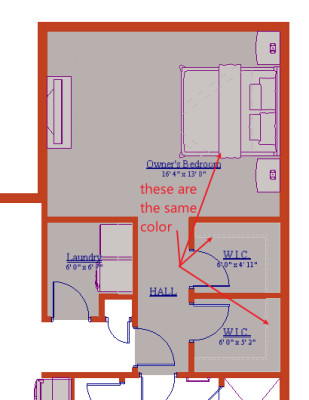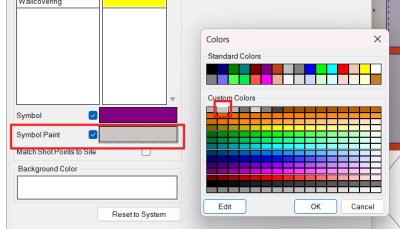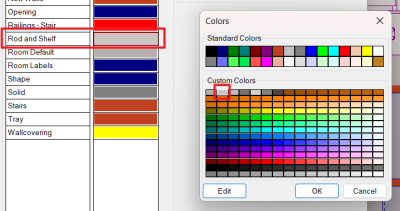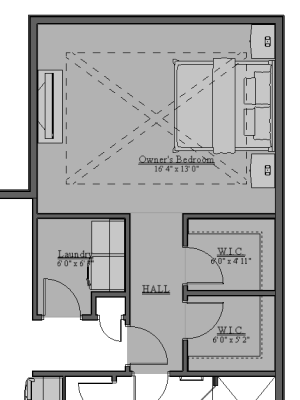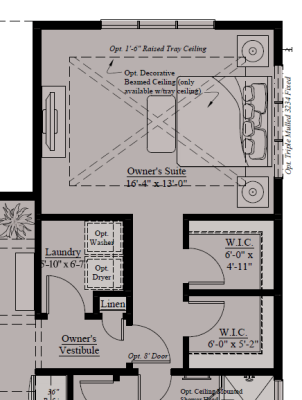Hello - I'm trying to create an automated method to do sales/marketing plans. My approach so far is to color the floor in finished spaces with room shading. The symbols have a different color which is provided by the "paint in symbols" color. The shelf and rod have a different color which can either be provided by the item's assigned color in the system or drawing options or by putting it on a layer with the correct color. The issue seems to be that the room shading is obliterating the rod and shelf while it seems OK with the symbols. Can someone give me some ideas on how to get this to work? I've ensured that the rod and shelf are set to front, but that doesn't have any effect.
The attached files show the issue, my color settings, the current look of the sales plan that I get when I go to the planset sheet and finally, an example of what I want it to look like.
Thanks.