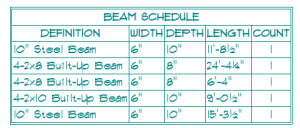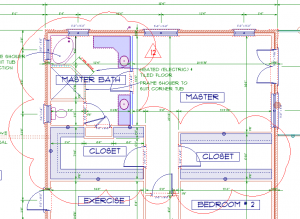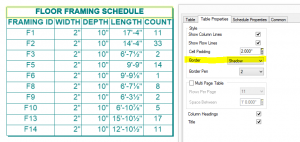Appearance
On screen appearance improved. Characters appear shaper, smoother and easier to read without having to Zoom.
Excel
Copy & Paste between SoftPlan Tables | Schedules and Excel spreadsheets added.
Export
Curved Notes Export to AutoCAD.DWG and AutoCAD.DXF files.
Information Stamps
@pg# | plan set page number | Information Stamp added.
@T#PGS | total plan set group pages | Information Stamp added.
@#PGS | total plan set pages | Information Stamp added.
Pointer Notes
Pointer Notes default to Detail rather than Overview type.
Schedules
Cleanup automatically regenerates a schedule.
Regenerate command added to right click on Schedules.
Drag and drop reordering of columns and rows added.
Drag and drop reordering of columns and rows added.
Table and Schedule Column width can be increased.
Underline option added to cells in a Table, including whitespace.
Takeoff
Takeoff Schedule added.