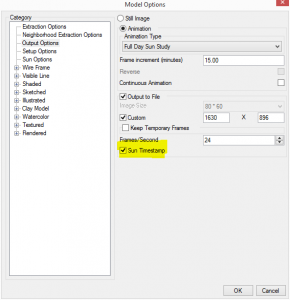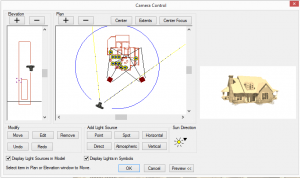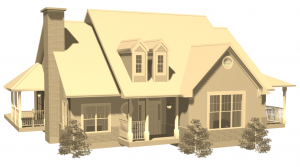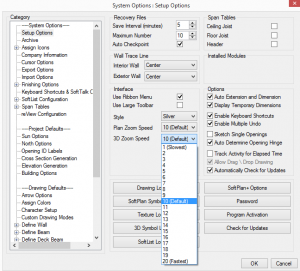3D View
"Eyeball" navigation improved.
Rotate Camera around Focus command added to the 3D view window.
Rotate Focus around Camera command added to the 3D view window.
Adjust
Adjust added to toolbar.
Animation
Animation outputs to .WMV format by default.
Frame Rate added to screen animations as a way to control playback speed.
Time Stamp option added to Sun Study.
Anti-Aliasing
Anti-Aliasing levels increased from 4 to 10.
Banding
Banding can be adjusted on the model.
Automatic Presentation Views
With a click of the mouse, you can quickly generate Presentation Views from floor plans found in the Model list. Presentation Views provide a top-down view of the drawing in 3D and can be generated in any of SoftPlan’s 3D modes. Similar to other 3D views in SoftPlan, Presentation Views can be saved as SoftPlan drawings and detailed with paint and construction notes. Presentation Views can also be added to Plan Set Pages and printed along with your other floor plans, 3D images, and construction drawings.
Camera
Camera displays the circular path for Camera when selected. Making it easier to setup animations.
Draw Select
Draw Select added to 3D.
Face Options
Opacity override option added to Face Options, controls semi-opacity for all surfaces on the model.
Texture Scale override added. Changes the size of the textures for the entire model.
File
File Save Images defaults to .JPG rather that .BMP.
Gamma Correction
Gama correction is a technique used to correct the way images display on monitors. When applied it usually yields a brighter looking image.
HDR Tone Mapping
When the Tonal Mapping option is checked SoftPlan uses a HDR (High Dynamic Range) to perform more detailed lighting calculations and then applies Tonal Mapping techniques to convert that image to one appropriate for display on computer monitors and for printing. The effect of this is that images that would normally appear washed out will have more pleasing lighting variations.
Indirect Lighting
Indirect Lighting is light that reflects off surfaces onto surrounding objects to produce a more realistic image.
Direct Contribution and Indirect Contribution sliders allow you to choose how much direct and indirect light you want to blend into the final image.
Room
Go To Room command allows room selection with a double click.
Stairs
Stairs automatically adjust the Camera and the Focus so when moving in 3D you effectively walk up or down the stairs.
Undo | Redo
Turning a material off or on is included in Undo and Redo.
Watercolor
Better watercolor images can be created through the use of the new mode option overrides (texture scale and opacity).