Note: New and revised symbols library content will be listed under separate categories.
Draw
Symbol search pane is larger.
Symbol Selection dialog remembers/recalls size, shape and location.
Symbol previews use menu color as a background for higher contrast.
Symbol preview thumbnails are larger and clearer with better lighting making symbol selection easier.
Search Tags
Symbol Tags added. The tags are searchable words that are used to find a type or style of symbol.


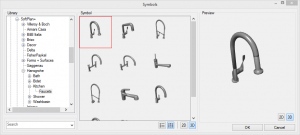
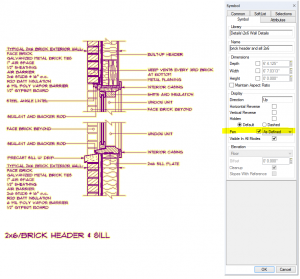
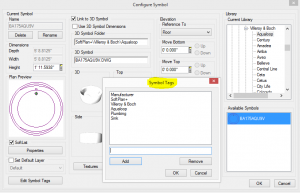
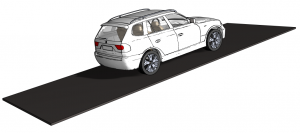
It would be useful on occasion for us to be able to incorporate images, such as JPG, into symbols in 2D modes.
This seems like a reasonable request, we’ll make sure we have it logged. What types of images are you going to add to symbols?
It would be nice to have the option of the symbols chart not to have the small diagram of the actual symbol beside the name.
I use a tablet on site, and I can have an entire list if it doesn’t have the diagrams.