AutoCAD
Curved Notes are included in DWG and DXF (AutoCAD) exports.
Images are included in DWG and DXF (AutoCAD) exports.
Import support libraries updated.
AutoCAD to SoftPlan Conversion Wizard
The AutoCAD to SoftPlan Conversion Wizard offers an unprecedented level of convenience for importing DWG and DXF file formats into SoftPlan.
Import a single drawing, multiple drawings, or an entire project by following a series of easy steps to convert simple lines into walls and other SoftPlan items.
Once you have selected a file to convert, SoftPlan creates a preview tab that automatically updates as you work. You can then choose which AutoCAD layers to import and how to import them, change wall lines into the wall types you want to use, cleanup wall generation issues, and convert imported symbols into SoftPlan symbols and openings.
In minutes, take a “flat” two-dimensional AutoCAD drawing and convert it into a SoftPlan three-dimensional “BIM” drawing complete with walls, doors, windows and symbols.
Copy
Copy Project command added.
Import
The path is recalled on subsequent imports.
PDF export libraries updated.
Search Projects
Send To
Send To command automatically creates a Bound Drawings folder and places system drawings and detail drawings in it.
Recently Opened List
Remove from Recently Opened List command added to the right click of a project.
SketchUp Import
Import SketchUp 2014 added.
SketchUp Export
With the ability to export models into SketchUp, SoftPlan 2016 offers even more room to realize the 3D presentations you envision while designing.
The quick and simple export process into SketchUp enhances your rendering capabilities by expanding the modeling options you have at your disposal. With the ease of use of both SoftPlan and SketchUp, you’ll be able to achieve unique renderings with minimal effort.
* SketchUp Export is only available to SoftPlan+ subscribers.

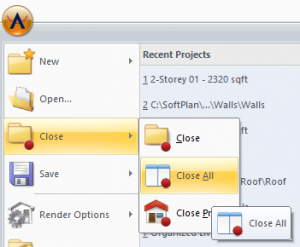

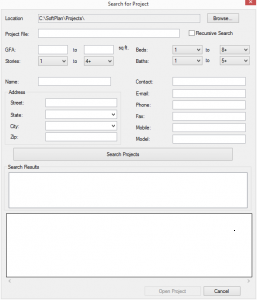
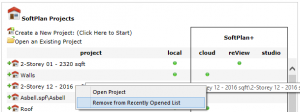
Is 2016 backwards compatible? If I open up a file in 2016 and save it can someone open in it up in 2014? Or will it only be able to be open in 2016 form that point on?
SoftPlan 2016 is not backwards compatible. A drawing saved in 2016 will not open in 2014.
How does the Import SketchUp work? Does the SU model come in as a symbol? That would be ideal!
Yes – the SketchUp file is imported and linked to a symbol in SoftPlan. Please note this is not a new feature but rather the support for a newer version of the SketchUp file.