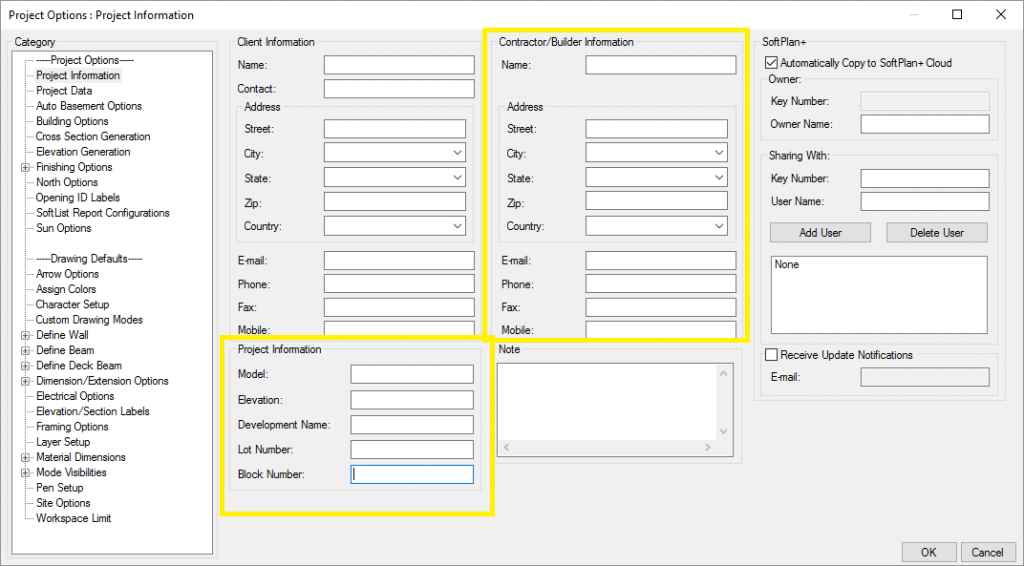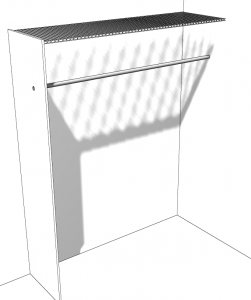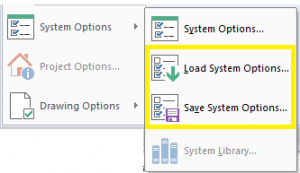Edit
If two Edits are done in a row, the second edit is opened to the last tab used on the first.
Project Options
Project Options added.
This is a way to specify properties of many items at the Project level as opposed to the System Option or Drawing Option level.
Rod & Shelf
The "back" of the shelf references drywall rather than framing.
Wire Shelves option added.
Selection Indication
If the Black background is still selected the expanding selection box is shaded white
Snap
Snap improved, smoothed, when zoomed in very close.
This makes drawing details much easier.