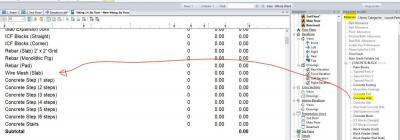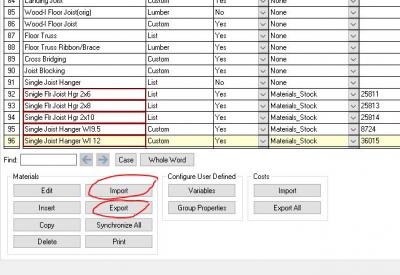I've tried copying a single line item (such as 8" Block) to a new line so I can change the formula without losing the original. When I turn the original line off (include: NO) so I don't get a double accounting I can't get the copied line (unedited from the original and include set to YES) to appear on the report.
Is this a software glitch or does softlist have a maximum amount of line items that can't be exceeded?