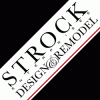Hi.
Looking to make use of Layers.
Hoping that someone has a template or list of their tried and true standard Layers that they wouldn't mind sharing?
I have seen standardized layers for commercial architects but those are much more complicated and in depth than my needs.
Any advice on getting started with Layers would be greatly appreciated as well.
Thank you,
Trey Strock
Charleston, SC