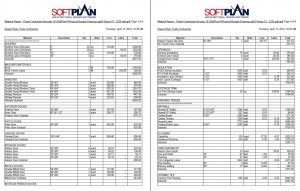SoftPlan's material estimator, SoftList, allows you to automatically generate materials lists, cost estimate reports, and more using information stored in your SoftPlan floor plans.
SoftList eliminates the errors caused by manual calculations and is completely customizable, giving you the flexibility to count materials based on the way you work.
With SoftList, you will enjoy better design management, improved cost control, and increased profits.
Automatically create:
- Materials lists that include markup values, labor costs, and customizable units and quantities
- Cutlist reports to ensure minimal lumber waste
- Cost estimate reports showing pricing, labor rates, markups, and more
- Detailed SoftList reports for your own use or simplified reports for clients
Energy Calculations:
SoftPlan lets you integrate your projects into REScheck for automatic energy calculations. More information.Integration:
Materials lists can be exported to estimating software, accounting packages such as QuickBooks®, or project management applications such as BUILDERTREND. Additionally, costs can be easily imported from outside sources like your lumber supplier, your current price spreadsheet, or any accounting package.
SoftPlan has transformed our workflow at Grassroots Construction LLC by streamlining the creation of detailed, professional construction documents. Its intuitive interface and robust 3D modeling have allowed us to produce accurate residential designs quickly, reducing drafting time, and enhancing client presentations. The SoftList takeoff module has been a game-changer for material estimates, improving our project efficiency and cost management.
Shane Pierre
Texas, USA"SoftPlan continues to work great for us. Our estimates are as tight as they can get. Well under ½ of a percent variance from budget."
Dave Tucker
North Carolina, USA"I work for a lumberyard and it is a service we supply for our contractors and customers. SoftList out of the box is decent, but to really make it shine you have to customize it to your way of pricing. The good thing is that you can use the existing formulas to learn how to create or customize your own. Also Tech support has been fantastic and patient with me throughout the process when I get stuck. I find SoftList to be extremely powerful, accurate and fast. I have SoftList tied in to our POS software to pull prices for materials and update them on a weekly basis. There is a bit of a learning curve when you dive in to customize it, but don't give up. The rewards will be worth the effort."
Phillip Frank
Maine, USA"What piqued my interest? The material take-off. I tried using another estimating program but I found that I still had to do a lot of figuring. Plus it was so cumbersome, time consuming and inaccurate. But SoftPlan could look in every nook and cranny, and give me an accurate list. I put it through a rough test too. I drew six different wall types and placed a wide variety of window styles and sizes - and with a push of a button - a complete material list. No more running out of materials or over guessing. The SoftPlan materials list saves me time and my profit margin has gone up by 5% - 7% in the first year. Before it was hit and miss with my pricing per square foot. Now with SoftPlan, a customer can come to me with a rough sketch, and I can produce a very close cost estimate in a day. This is getting me more work."
Michael Farragon
New York, USA"As a material management provider for everyone from top 10 production builders to small, local custom builders, we can't settle for anything less than accurate. Using the flexibility of SoftList, we're able to meet the material reporting needs of our largest clients. This is a difficult task given the complexity of a multi-divisional builder operating across multiple regions, states, and markets. We can typically save clients between $1,000 and $4,000 per plan on excess material costs."