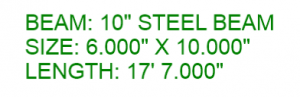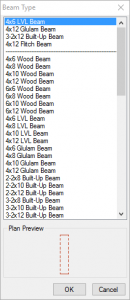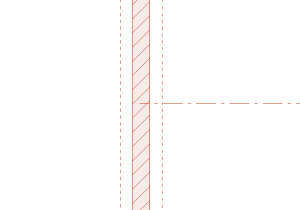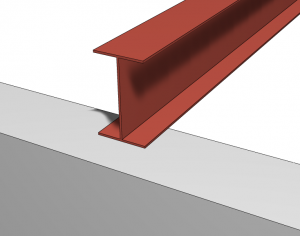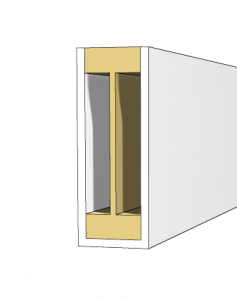Draw Beam Dialog
Beam that already exist on the drawing are listed at the top of the dialog for quicker selection.
Drywall Wrapped Beam
If drywall is added to a Beam via the Add Drywall option on the Edit dialog the elevation position if the Beam does not change, the drywall is added below the Beam.
Edit Length
The length of a Beam can be changed via the Edit dialog. This is particularly useful when designing pergola's.
Note: If one end is anchored against something the other end of the Beam is changed.