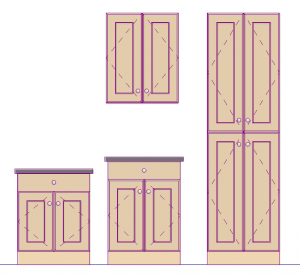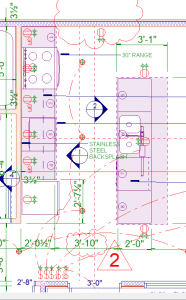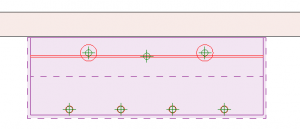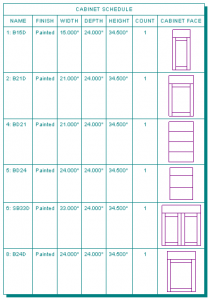Add
Add Sink command added.
Add Tap command added.
These commands make placing items in a cabinet quick and easy.
Auto Cabinet
Auto Cabinet placement improved on angled walls.
Crown Mold
Crown Mold profile can be edited after it’s added to the cabinet.
Face
Cabinet Faces are defined using Fixed Profiles. As the width of a cabinet face changes width of the rail or style remains constant.
Notice the constant position of the handle in the example, these cabinets are copies of the same cabinet edited to 9", 18" and 34" wide.
Split Face and Join Face commands added.
Modifying cabinet face layouts in elevation and 3D is very quick. Right click on the existing cabinet face to modify.
Flooring
Cabinets can be set to reference either the Finish Floor or the Subfloor.
The offset measurements will all be adjusted.
Height
Edit Height of a Wall changes Offset of cabinet leaving position unchanged, the top of the cabinet remains at the same height and the bottom moves.
IDs
Cabinets cab identified on drawings with an ID number rather than a name.
IDs can be added to the Cabinet Schedule.
Lighting
Cabinet Lighting displays in Electrical Mode. This makes it possible to add switches and connections.
Symbols
Drawing a symbol beside or between cabinets is smarter.
If the symbol is close to the edge of the cabinet the edges align, if the symbols is closest to the center of cabinet the symbols aligns with the center of the cabinet.