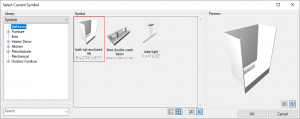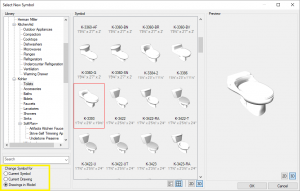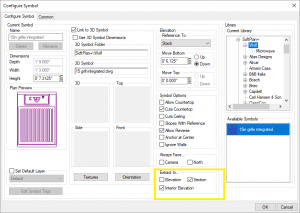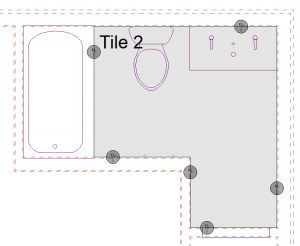3D
Vertical Reverse and Horizonal Reverse enabled on the Right Mouse Click in 3D.
Attributes
Symbols with Attributes display a bubble containing the attribute contents when the cursor is over the symbol.
Change Symbol
Only folders containing Symbols used on the drawing display on the tree, making the selection of the source Symbol easier.
Change Symbol command added to right mouse click.
Change Symbol option added to change the current symbol, all the occurrences of the symbol on the current drawings or all occurrences of the symbol in the entire model.
Corner Snap
A symbol can act as a corner for Symbol placement, making it easier to place a washer next to a dryer for example.
Definition
Comment and Link fields added to the Symbol definition so the information is automatically added at draw time.
Definition changes initiated from a 3D model window are maintained.
Draw
ESC key stops the symbol preview until the mouse is clicked again.
Move | Draw
If a symbol is defined without "Ignore Walls" selected it will "bump" off rather than move into a wall making accurate Symbol placement easier.
Move | Edit
If a symbol is only visible in a single mode (Visible in All Modes checkbox off) then the symbol can be moved or edited in the drawing mode that it is visible in.
Preview
Draw Symbol display a preview showing how the symbol will be placed.
Roof
Symbols can be set to reference roofs, offset and slope, by default.