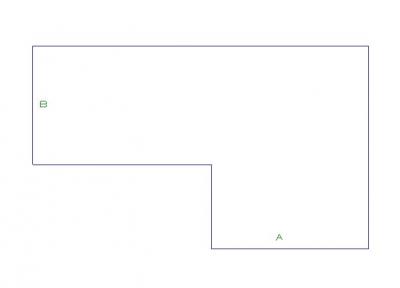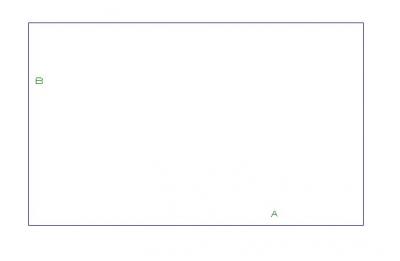I'm altering a previously existing drawing and after moving around some exterior walls, my roof is a little screwy. Is there a way to delete an existing roof reference point?
Roof reference points
Started by
IT IT
, Jan 29 2015 10:19 AM
2 replies to this topic
#2

Posted 29 January 2015 - 03:06 PM
Adjust it back to the relevant wall.
Keith
There are 10 types of people in this world ....... Those who understand binary, and those who don't.
Softplan user since version 5.5.2.5
www.homehardwarekingston.ca
There are 10 types of people in this world ....... Those who understand binary, and those who don't.
Softplan user since version 5.5.2.5
www.homehardwarekingston.ca
1 user(s) are reading this topic
0 members, 1 guests, 0 anonymous users