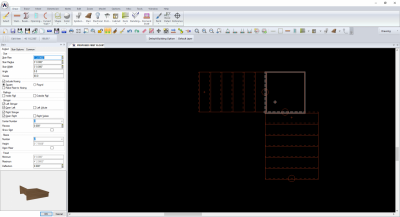Is there a way to make a stair landing two different sizes? Like 3 feet wide in one direction and 4 feet wide in another direction. I always end up just exploding and drawing the landing out of a box but it would be nice to know if it is possible and I have always just missed it.