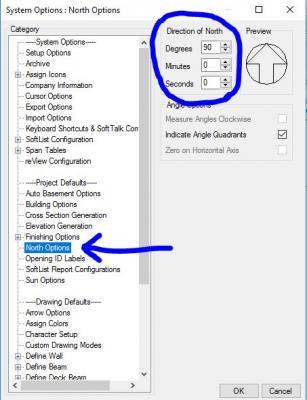I previously used AutoCAD to layout Site Plans and then import into Softplan.
The import came with the AutoCAD angles formatted degrees minutes seconds. (as text)
I no longer have AutoCAD for use and Softplan records angles in Decimal Degrees, .. which I don't want
Where can I change my Softplan system to display angles as degrees minutes seconds?
..or, .. am I out of luck??