Version 2014, ..
The SHIFT key constrains the zooming to the Z-axis, .. is this the same in 2016?
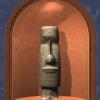
Posted 05 May 2015 - 10:40 AM
Yes, if you press SHIFT the all ZOOM movement whether with the keys or scroll is in the "Z" axis.
Posted 06 August 2015 - 11:46 AM
It's tied to the animation features Jerry - it's almost like terrain following radar - I don't believe that there is anything the end user can do to change it.
Posted 09 August 2015 - 07:00 AM
SoftPlan 2016 supports 3DConnexion SpaceNavigator 3D mouse.
Bought it before 2016 came out so I would be ready.
I can not stand navigating in 3D without it.
I bought the wireless version but would go wired if I had to do it again.
It sits in one spot and the wireless connection has to be restarted occasionally by re-plugging USB antenna.
http://www.3dconnexi...enavigator.html
Posted 15 August 2021 - 06:45 AM
What application do you select when setting up the 3D Space Mouse? Other?
Posted 15 August 2021 - 07:38 AM
What application do you select when setting up the 3D Space Mouse? Other?
I stopped using the 3D Space Mouse in the 2020 SP version. In 2022 now. As I remember, there wasn't much to set up.
0 members, 0 guests, 0 anonymous users