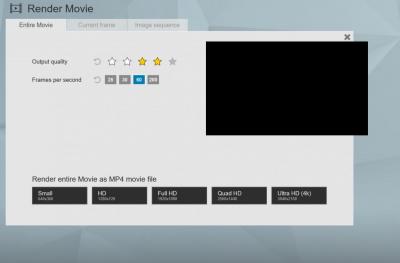example.
Lumion
#222

Posted 08 January 2020 - 09:57 AM
Nice Allen! I like what you did with the grade on that last post. I would love to add more grade variation in my scenes, but sometimes its more trouble than its worth! ha. If I were doing a rendering for a customer instead of a general audience, I can see how this would help them visualize the design. I have been experimenting with the new 'photo match' feature in Lumion 10 and after a little bit of a learning curve, I find it to be very useful! I have attached an example below.
- Heath Foster, Allen McDonnell and Jon Davis like this
#223

Posted 08 January 2020 - 10:00 AM
Nice Allen! I like what you did with the grade on that last post. I would love to add more grade variation in my scenes, but sometimes its more trouble than its worth! ha. If I were doing a rendering for a customer instead of a general audience, I can see how this would help them visualize the design. I have been experimenting with the new 'photo match' feature in Lumion 10 and after a little bit of a learning curve, I find it to be very useful! I have attached an example below.
Thanks!! Have not done much with photo matching.
I love flat lots!!
- rick hoge likes this
#225

Posted 09 January 2020 - 10:45 AM
Yep! Sounds about right! Open concept!
#227

Posted 13 January 2020 - 07:14 AM
Hey Allen and other SP Lumion users,
I was encouraged by Peter(on of the Lumion admins) to post a topic in the 'feedback & ideas' section on their forum, about Lumion developing a live-sync feature for us to use. They might appreciate a word from SP users so they know our community its engaged and growing. You can find my topic here (https://forum.lumion...475/#msg1361475) or search under feedback & ideas in the Lumion forum.
Here's hoping this dream becomes a reality soon! Enjoying everyone's content on here so far. Happy rendering!
#228

Posted 13 January 2020 - 08:54 AM
Hey Allen and other SP Lumion users,
I was encouraged by Peter(on of the Lumion admins) to post a topic in the 'feedback & ideas' section on their forum, about Lumion developing a live-sync feature for us to use. They might appreciate a word from SP users so they know our community its engaged and growing. You can find my topic here (https://forum.lumion...475/#msg1361475) or search under feedback & ideas in the Lumion forum.
Here's hoping this dream becomes a reality soon! Enjoying everyone's content on here so far. Happy rendering!
Done.
I dont think they can view the softplan thread....i believe you need a key and a password, etc.
- Nick Moorhead likes this
#229

Posted 13 January 2020 - 09:18 AM
Nick, a couple questions.
I am feeling good with my interior and exterior effect stacks. Im going to be offering videos soon. I rendered a 105 second video over the weekend. It was exterior only and a pretty significant effect stack. NO REFLECTIONS. The attached image shows my settings and i rendered at 4K. Are these settings you use and like?
Ive been putting off buying a laptop for years. I freehand when i measure remodels. But now that i am considering rendering videos, ill need something to do that on while i draw in softplan. I dont want to cook laptops for dinner. So I am looking at options with decent cooling. GT76 titan, area 51M. Have you rendered lengthy movies on a laptop? Keep in mind when i get into movies i will get do traffic, people, and weather....maybe even a plane. LOL.
Reflections, overall i like them but dont think they are necessary...maybe ill get into it in movies but on stills i dont mind without....and of course love shorter render time.
As always, thanks for your feedback.
#230

Posted 13 January 2020 - 09:56 AM
Hey Allen,
Thanks for the follow-up with Lumion! In regards to your renderings, I usually render all my movies in 1080p @ 30 FPS. With the "slow is always better rule" with my clips, I find the lower FPS is adequate, but if you include fast moving traffic, planes...etc you might want to keep them at 60 FPS. Usually for a 10-15 second clip it takes my machine about 3-4 hrs. to render. This may seem like a lot of time, but you know me I have lots of tree-bombs, landscaping and reflection planes on all my clips. I think minimal landscaping and no planes would drastically reduce render times if you are in a time pinch. I have an alienware laptop that I used to draw on for softplan but now I mostly use it as a VPN at home (when not at work) to start new renderings. I would say that your PC rig setup would be your rendering workhorse and you could get a laptop to use for SP. That is just my opinion though...! ha. Good luck with rendering clips ! that is my favorite part of rendering ![]()
- Allen McDonnell likes this
#231

Posted 13 January 2020 - 10:03 AM
Thanks Nick....that is something to think about.
Most likely, will do what you mentioned and go with this laptop.
https://www.amazon.c...YFKYYL0J9&psc=1
- Nick Moorhead likes this
#232

Posted 13 January 2020 - 10:15 AM
The render time of the video I mentioned drops to 7 hrs and 30 minutes (give or take) when i switch to 30FPS, 1080, and Output quality 4 star.
Ill render it out later to compare.
Yes, slower is better.
The video i made was 6 clips, 1 pulling out from each corner at a 45 and then one left to right of front and rear.
- Nick Moorhead likes this
#233

Posted 13 January 2020 - 10:31 AM
You're welcome Allen! That laptop you linked to was a beast! You should be able to render nicely on that rig. And yes, I usually render multiple 10s clips and merge them together so it is easier to edit if I notice errors. I just looked back the the last video I did and it was actually on (3) stars. See if that helps knock that time down a little...
#234

Posted 13 January 2020 - 10:36 AM
You're welcome Allen! That laptop you linked to was a beast! You should be able to render nicely on that rig. And yes, I usually render multiple 10s clips and merge them together so it is easier to edit if I notice errors. I just looked back the the last video I did and it was actually on (3) stars. See if that helps knock that time down a little...
Yeah...but i want something decent...and of course ill buy used so i can get it as low as 2498 plus tax....unless some beats me to it...which is fine. i know that i could render on it...just dont know how well it will handle the temperature. I have 11 fans in my desktop pc, plus the fans on the graphic cards, plus the fan on the psu.
- Nick Moorhead likes this
#235

Posted 13 January 2020 - 12:59 PM
Nick, just found out someone wants to build some high end deer stands, called deer towers. Excited to get this done in Lumion and add some really cool effects, etc...going to be sweeeeeeeeeeeeeeeeeeeeeeeeeeeeeeeeeeeeet.!!!!!!!!!!!
- Nick Moorhead likes this
#240

Posted 16 January 2020 - 08:18 AM
Allen do you use you eye dropper tool with those lighting colors?
Yes Sir...... I dont know if its because i have two different monitors but when i use the eye dropper i will put the paint color that i am copying on my primary screen then click and hold the paint dropper and drag to the image. its kind of a pain always having to minimized Lumion but its what works for me.
- Nick Moorhead likes this
0 user(s) are reading this topic
0 members, 0 guests, 0 anonymous users