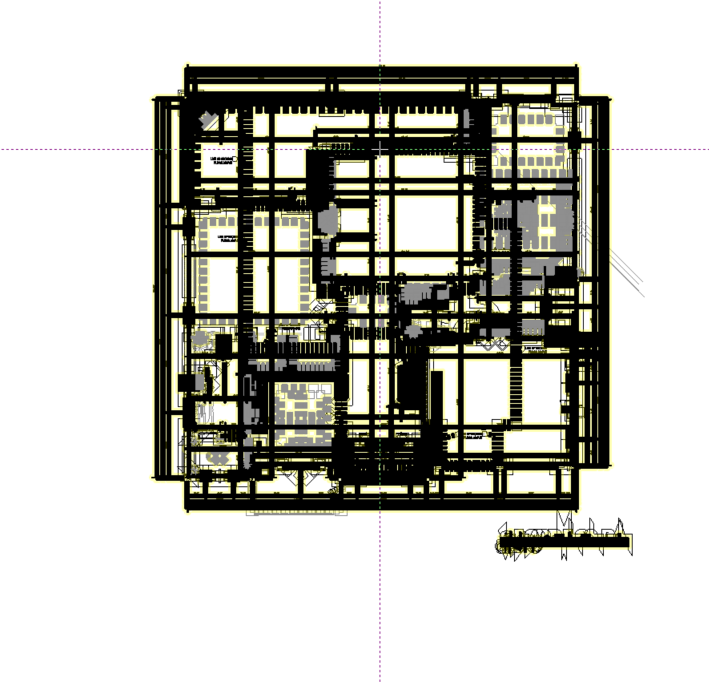I have used the import PDF as Shapes feature 3 times. The first time, it was a smashing success. The other 2 times, I got very fat thickened lines. I can select all the linework and edit to zero width, however it crashes the computer half the time. I was wondering if there was anything about the pdf that causes that. These pdf's were direct prints from someones Autocad. I would have thought they would come in rather smoothly.
I feel like it makes the lines 16" thick everytime I import a vector pdf at 1/4" per 1'-0"