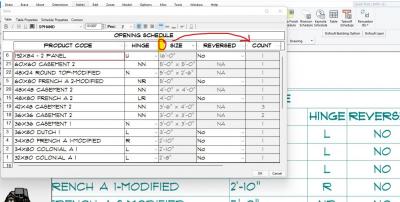The Bone Yard subsitute: on its way
#1

Posted 01 February 2022 - 05:55 PM
Thiis my way of helping and saying many many thanks to all who have participate on this great forum and have saved me untold hours of frustration ....Thanks again and let's work together to make the Bone Yard subsitute a good tool to exchange ideas etc..
Thanks again
- Warren Ducote, Michael Landry, Mark Petri and 10 others like this
Harlon G. " Buddy " Suttle
casekc49@gmail.com
CELL: 913-339-6242
#3

Posted 02 February 2022 - 08:32 AM
IN a day or two the "BoneYard" subsitute will be up and going. Thanks to Mark Petri for his patience and help with getting most of the bugs worked out. I will have detailed instruction that should be forth coming as well. One thing to keep in mind is that to be able to signup for the access, everyone will have to be a member here 1st as I will be checking to make sure no Chief A 's etc try and slip in and borrow YOUR work, ideas etc....
Thiis my way of helping and saying many many thanks to all who have participate on this great forum and have saved me untold hours of frustration ....Thanks again and let's work together to make the Bone Yard subsitute a good tool to exchange ideas etc..
Thanks again
I don't think you have to worry much about Chief users looking for ideas....as a Chief user for over 20 years, migrating to Softplan offers a lot more control and versatility. There are a few areas where Chief does things better (especially it's "view to cad" command and its 2D CAD section) but all in all I think Softplan is a superior program.
Lane De Muro
Windows 10 on a Dell something or other which works but should be replaced.
#4

Posted 02 February 2022 - 08:52 AM
You can draw absolutely anything in 2D in Softplan, very simply. In what way does Chief do it better? Just asking, not criticizing.
What does View to CAD do that you can't do in Softplan?
Maybe there's some items in Softplan you aren't aware of yet!
- Lane De Muro likes this
There are 10 types of people in this world ....... Those who understand binary, and those who don't.
Softplan user since version 5.5.2.5
www.homehardwarekingston.ca
#6

Posted 02 February 2022 - 02:57 PM
I don't think you have to worry much about Chief users looking for ideas....as a Chief user for over 20 years, migrating to Softplan offers a lot more control and versatility. There are a few areas where Chief does things better (especially it's "view to cad" command and its 2D CAD section) but all in all I think Softplan is a superior program.
Have you tried the copy to softplan clipboard and paste to a new drawing for your "view to CAD" function?
https://idahocustomhomes.weebly.com/
Twinmotion 2024, Autocad, SoftPlan 2024, Solidbuilder, Chief Architect X15, Sketchup, 3D Home Architect, etc.
CyberPowerPC Syber Forti SFG9EX Gaming Desktop Computer, Intel Core i9-9900K 3.6GHz, 32GB RAM, 3TB HDD + 1TB SSD, NVIDIA GeForce RTX 3070 10GB, Windows 11 Pro
.Disclaimer: I'm not saying I'm Superman. All I am saying is no one has seen Superman and me in the same room together.
Softplan user since 1989
#7

Posted 02 February 2022 - 03:18 PM
Harlon G. " Buddy " Suttle
casekc49@gmail.com
CELL: 913-339-6242
#8

Posted 02 February 2022 - 03:25 PM
Perhaps whoever sends you files to upload can send JPG screenshots of either the 3D or 2D (obviously depending on the symbol), that you can resize and use as the link ... the same way the original "Boneyard" did it.
There are 10 types of people in this world ....... Those who understand binary, and those who don't.
Softplan user since version 5.5.2.5
www.homehardwarekingston.ca
#9

Posted 02 February 2022 - 06:25 PM
You can draw absolutely anything in 2D in Softplan, very simply. In what way does Chief do it better? Just asking, not criticizing.
What does View to CAD do that you can't do in Softplan?
Maybe there's some items in Softplan you aren't aware of yet!
Oh, I am sure there is a lot more I do not know about Softplan than I do know. But I am learning.
So, what the View to Cad does is save what ever type of view you have, either an Elevation, Section, Floorplan to a 2D Cad file. Very nice feature to create an "inset" for a detail. You can increase the size of the cad view, say from 1/4 to 1/2=1' for easily annotated details.
Chief has a ton of CAD tools to join, break, make parallel (anything can be made parallel) disconnect line segments, combine line segments, but the best part is you can make CAD details which can be put into the plan file, or put into the Layout (equiv. of Softplan's Plan Set).
You can add categories to schedules in Chief which will automatically populate. So for a Window schedule, you can have call size, unit size, rough opening, net clear opening, glass area, vent area, net clear opening height, net clear opening width and overall opening area size, all of which are required by most of the municipalities I submit plans to.
But, in Chief you cannot have different wall heights, you have to more or less guess at stepping footings, a slab cannot sit on top of a foundation wall unless that wall is a turned down footing type, so you spend a lot of time with the View To Cad faking what can click click click be done in Softplan.
I certainly have a lot to learn about Softplan, but so far I am going with softplan over chief for overall performance.
Just keep all those suggestions and methods coming so newbies like me can learn.
Lane De Muro
Windows 10 on a Dell something or other which works but should be replaced.
#11

Posted 02 February 2022 - 08:30 PM
Good afternoon.
I may have missed something or just unaware.
What is 'Bone Yard'?
Please excuse my ignorance.
Doug.
The "Boneyard" was a section of the original Softplan "Splash" - SoftPlan Links Advise Support & Help site, where users could post details, symbols, paints etc. for other users to download.
- Tracy Guest and Sean Tobin like this
There are 10 types of people in this world ....... Those who understand binary, and those who don't.
Softplan user since version 5.5.2.5
www.homehardwarekingston.ca
#13

Posted 03 February 2022 - 09:42 AM
Brendan:
Softplan cancel it a few yeas ago and my thought is to do it outside of SP. I am working again on some thoughts that Keith Almond sugested yesterday and I will be updating when and IF it goes live..
Harlon G. " Buddy " Suttle
casekc49@gmail.com
CELL: 913-339-6242
#14

Posted 03 February 2022 - 01:18 PM
Oh, I am sure there is a lot more I do not know about Softplan than I do know. But I am learning.
So, what the View to Cad does is save what ever type of view you have, either an Elevation, Section, Floorplan to a 2D Cad file. Very nice feature to create an "inset" for a detail. You can increase the size of the cad view, say from 1/4 to 1/2=1' for easily annotated details.
Chief has a ton of CAD tools to join, break, make parallel (anything can be made parallel) disconnect line segments, combine line segments, but the best part is you can make CAD details which can be put into the plan file, or put into the Layout (equiv. of Softplan's Plan Set).
You can add categories to schedules in Chief which will automatically populate. So for a Window schedule, you can have call size, unit size, rough opening, net clear opening, glass area, vent area, net clear opening height, net clear opening width and overall opening area size, all of which are required by most of the municipalities I submit plans to.
But, in Chief you cannot have different wall heights, you have to more or less guess at stepping footings, a slab cannot sit on top of a foundation wall unless that wall is a turned down footing type, so you spend a lot of time with the View To Cad faking what can click click click be done in Softplan.
I certainly have a lot to learn about Softplan, but so far I am going with softplan over chief for overall performance.
Just keep all those suggestions and methods coming so newbies like me can learn.
Lane -
I'm a relative new user in SP+ (a year =/-), and I've found that most anything can be done in SP, it just takes finding where the commands are, and learning how to efficiently use them.
I believe what you're describing as the 'View to Cad' SP already does too - you save the view you want, and then add it to your plan set - and set the scale to what you want it to be; and you crop the view as needed.
As to 2D drawing, you can make things parallel, you can fillet, break, chamfer, offset, array, etc. There are a few minor things I haven't figured out (and I still find it awkward, but I'm used to AutoCAD drawing) for 2D stuff, but the program is better than I originally thought. [I have not really found good resources to help with things like this though, which is frustrating.]
and I believe that you can add all of those columns you mention to a window schedule - once you add the schedule, just right-click and edit, then go to the 'schedule properties' tab, and you can add or remove the varius columns you want. I haven't found an easy (or at least intuitive) way to re-order the columns, but there probably is one.
The best 3 ways to learn some of the other features I have found are: 1) just poke around in the program / trial & error; 2) search the forums and post questions; 3) check the you tube channel. I do wish that there were more 'tips and tricks' or some of these fundamental things covered either in a training, a video, or a manual - but I guess where would the fun in that be?
Like you, coming from another program and learning a new one can be slow and maybe frustrating (it was/is for me at least) - and the good thing is, I really have found very few things that I cannot accomplish with SP. Its just not always as intuitive, easy to find, or efficient for me (yet) to do. But there is usually a way to do what I want/need.
Keep using and posting!
And I'm going to keep my fingers crossed for the Boneyard to come back! This would be great.
#15

Posted 03 February 2022 - 02:21 PM
... I haven't found an easy (or at least intuitive) way to re-order the columns, but there probably is one ...
Yes, it can be done, but it's not intuitive.
When you drop a schedule on the drawing, REMOVE all the FIELDS that are included, and add them back in, in the order that you want to see them. Then CHECK the SAVE AS DEFAULT box at the bottom. It will then always appear with the fields you want in the order you specified them.
- Sean Tobin likes this
There are 10 types of people in this world ....... Those who understand binary, and those who don't.
Softplan user since version 5.5.2.5
www.homehardwarekingston.ca
#16

Posted 04 February 2022 - 02:08 PM
Yes, it can be done, but it's not intuitive.
When you drop a schedule on the drawing, REMOVE all the FIELDS that are included, and add them back in, in the order that you want to see them. Then CHECK the SAVE AS DEFAULT box at the bottom. It will then always appear with the fields you want in the order you specified them.
Exactly how I've done it. Except then I realized I had forgotten one. and then realized it was not intuitive. And then realized I could make it more similar to the orders through the manufacturers. lol.
each time....it would be nice to get a drag and move ability to shift the columns.
- Keith Almond likes this
#17

Posted 04 February 2022 - 02:57 PM
Wouldn't it!
My peeve is ... I don't like the Column Descriptions, and I DON'T like upper case on my drawings, so I ALWAYS have to rename the columns. If we could keep the contents the same except rename them like the title, that would be ideal.
There are 10 types of people in this world ....... Those who understand binary, and those who don't.
Softplan user since version 5.5.2.5
www.homehardwarekingston.ca
#18

Posted 07 February 2022 - 08:54 AM
When a schedule has already been added to a drawing, you can edit the schedule and drag the columns to be a different order from the edit dialog. That should help for the case where you add a new column but want to move it to a new location.
If you hover over the three dots at the top left of the column you should get a hand symbol that allows you the click and drag the column to its new location.
- John Jones and Sean Tobin like this
1 user(s) are reading this topic
0 members, 1 guests, 0 anonymous users