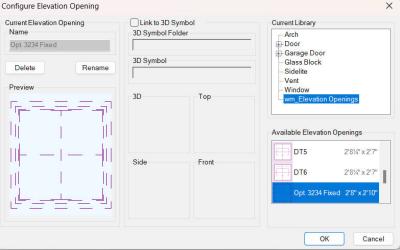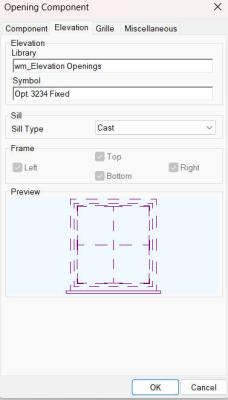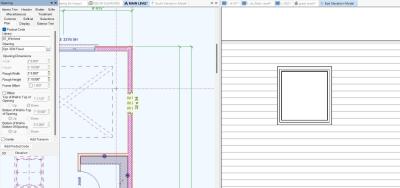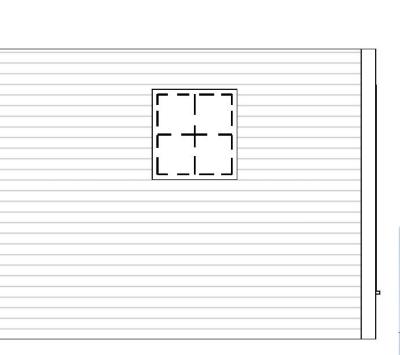Hello - Is it possible to create a custom window definition that will have dashed lines for some or all of the linework in a live elevation? I'm trying to show optional windows on elevations as dashed, just like I'm showing them on plan. There have been a number of great posts that helped me learn to make custom windows. But it seems to me that, no matter what I do, any dashed lines drawn in an elevation opening immediately turn to solid when placed in the model. I was thinking that I could draw white lines over the solid black lines to get it to appear as dashed, but all lines turn to black when I insert the window in the model. Likewise, I find that layers settings work while creating the elevation opening but once inserted, they have no effect.
Does anyone have another way to approach this? Since i need these windows to be live, I think I need the solution to be in the definiion itself. If I could place something like a hatch pattern on top of the window and have it somehow connected to the window (so it moves when the window moves), that could work too.
In the window editor, I see purple lines that look like what I want. But where does that view actually occur in the model? Is it only when you save a view as a separate drawing?
Thanks.