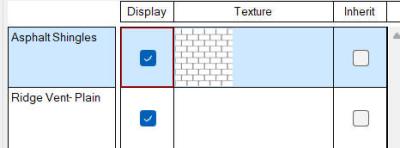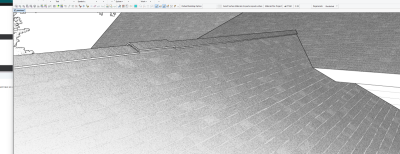I can't seem to get my ridge vent to look differently than my ridge cap. I'm not really sure what a ridge cap is anyway. We typically just have an asphalt shingle roof with ridge vents on top of it. It seems you can only get a ridge vent if you also have a ridge cap. As shown in the screenshots, I'm trying to get teh ridge cap to just look like the rest of the roof and the ridge vent to be plain white. Is there a way to make this work?
Also, can you only do one vent per roof?