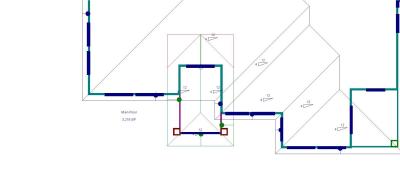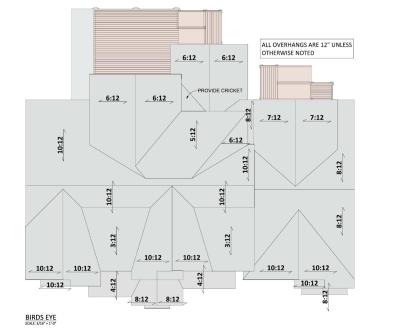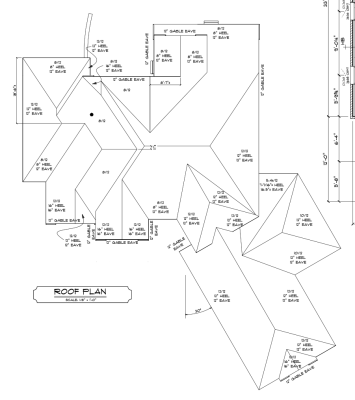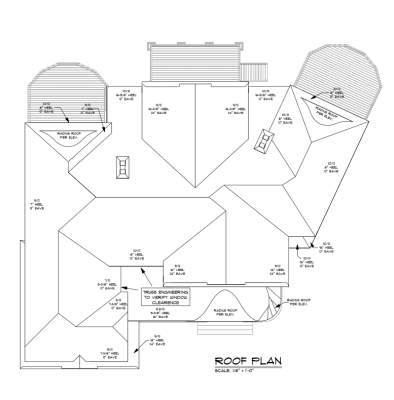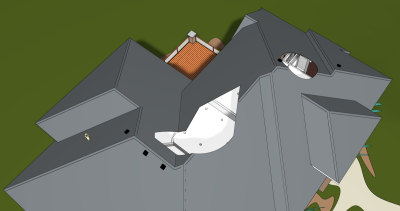Not sure if this is a limitation with softplan or maybe I've just never learned how to do this correctly?
With complex roofs, you frequently have to draw multiple roofs to get things to look correct. Sometimes the roofs you draw after you've drawn the main section don't tie in correctly. The photo below is a good example. To make this roof work I had to adjust until the ridge planes with the main roof, then draw a hole on both sides to get rid of extra roof material that wouldn't be there. Many times this extra roof sticks through the interior so the interior renderings show roof that won't exist. I don't mind the having to draw the holes, but how can you get rid of those areas after the hole is drawn so you don't see those triangular areas after the hole is completed? Some of my really complex roofs look horrible on the roof plan sheet on the final drawings. I'm sure some here have some tricks to making this go away or maybe tell me how I'm drawing things wrong in the first place! ![]()