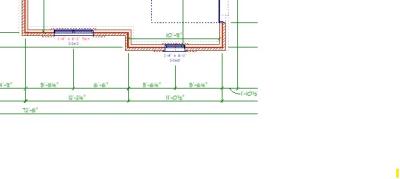Is there a dimension setting that will automatically provide additional dimension strings. For example, attached is clip from the front of a garage wall. It would be helpful to have an additional string with the overall dimension of the front of the wall? Total 23-2 3/4. Extremely helpful visually checking dimensions between drawings.