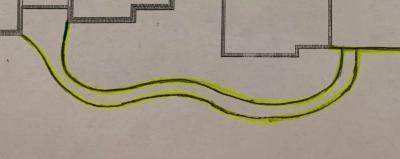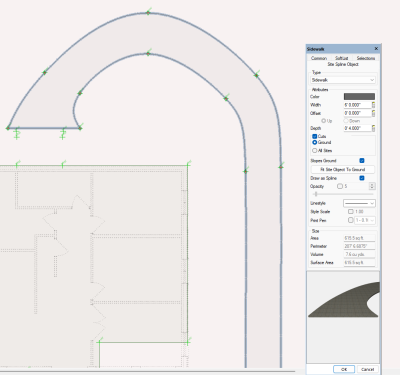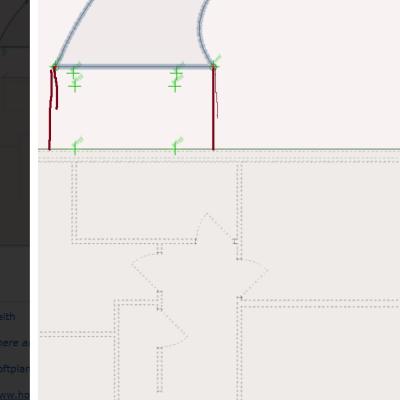Hello, i always have clients sending sidewalks with curves, etc. Is there a way where i can sketch it with lines, then somehow turn those into a site object that cuts the ground? At least that would free up the need to use a building outline to cut the grass.
Any other tips/tricks are welcome!
Thanks in advance,
allen.
Edit, attached is client changes. Hope this gives you a better idea.