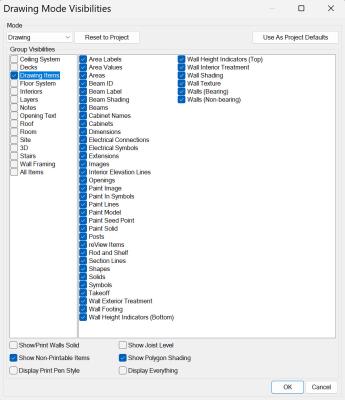I recently updated doors in our library to represent the trim profile I always took the time to change in the door settings. Now the red dashed lines showing the trim are not displayed on the drawing. I even selected a door from the stock openings that I have not changed and the red lines are not there. Does anyone know where or how to fix this?
#2

Posted 28 April 2024 - 11:52 AM
Probably, it is that if you select "Options" "Visible items" and at bottom on left, if "shows non-printable Items is not checked, then this could be the problem, so check box.
I see that the box for default or Custom trim in opening edited would also need to be checked
#3

Posted 28 April 2024 - 01:00 PM
Fred, thanks for the reply, I appreciate it.
1. "Custom interior trim" is checked for interior door under "edit" on the doors.
2. Never thought to check the box you mentioned under "options" and "visible items" for "non-printable items". That box was also checked.
Still does not show the trim boundary box. Other thoughts?
#7

Posted 29 April 2024 - 10:15 AM
There used to be a place to turn the trim off or on, it did the same with the corner boards for Siding. check if the corner boards show a red line?
I couldn't find it I think upgrades changed it
Go To>Options>Visible Items> Disable or Enable Wall Interior Treatment and/or Wall Exterior Treatment
- David Zawadzki likes this
Also tagged with one or more of these keywords: trim, line, box, dashed line
SoftPlan →
General Questions →
Cloud StorageStarted by Mark Petri , 18 Jun 2025 |
|
|
||
SoftPlan →
SoftPlan 2026 →
Cabinet ValanceStarted by Jason Bloomingdale , 03 Jun 2025 |
|

|
||
SoftPlan →
SoftPlan 2022 →
Section Line Marker IDStarted by Wendall Hilty , 06 Apr 2022 |
|

|
||
SoftPlan →
SoftPlan version 2020 →
Annotated Elevations Line ThicknessStarted by Tom McConnell , 15 May 2019 |
|

|
||
SoftPlan →
SoftPlan 2018 →
Colors change when i copy/pasteStarted by Brandon Jones , 07 Mar 2019 |
|
|
1 user(s) are reading this topic
0 members, 1 guests, 0 anonymous users