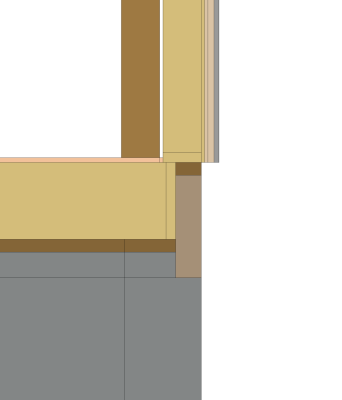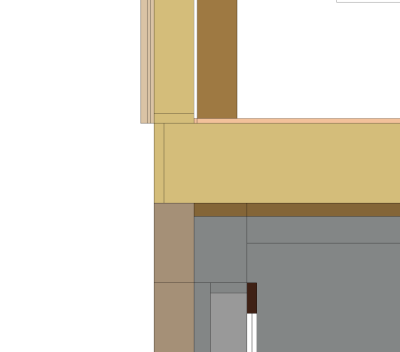on editing the exterior wall
the Adjust Wall Surface to ...
Cover Floor Fit to Soffit
is lightened and will not accept a check box. I need the wall to cover the floor system.
Why is it on in one type of wall, but not the other?
Does anyone one know how to turn the option "on"
Thank you.