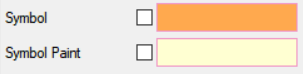Hi everyone,
I want to start creating my floor plans in color to give a better visual presentation for clients. I started assigning colors in 'Drawing Options' and everything has been good so far.
My question is when assigning colors to symbols, is it possible to make each symbol its own color (ex. plumbing fixtures blue, oil/gas yellow, etc.)?
Also, what is the difference between 'Symbol' and 'Symbol Paint' and what difference does it make when checked or unchecked (see attached)?
Thanks in advance for any help!