Looking for any help on 3D modeling and how to make the most realistic view without the extreme downtime! Very new to 3D modeling. I am a home designer working for a custom home builder. I am learning how to do walk-thrus and want to show the most realistic view I can in my walk-thru animation video and also saved views to show the clients. We outsourse with a rendering company and I am going to have to compete against what they can produce. Which is beautiful. I created an animation in ray traced mode over the weekend. Video was about 7 minutes long. When i finished the video and started the output to file it was 5pm on sunday. Monday at 6:00 am I was at 1000 out of 5000+ (frames?) I need to be able to understand how to create a walkthru video in a shorter time span and also how to get it to render without taking 3 days. Holy moly we can discover a ginormous snowman on our outer banks of our universe yet we still can't render a drawing in a speedy time frame. LOL! So any help in 3d would be very much appriciated! I've gone through the 3d modeling video that comes with softplan and I feel like what I was able to create wasn't too bad for my first go round! My employer loved it and so did the client so I did something right!
3d modeling
#4

Posted 16 January 2019 - 10:37 AM
Yep to the comments, avoid ray traced (render) mode unless you have some super ungodly fast and expensive processor. This has been talked about for literally years here, Softplans render engine is sub standard.
#5

Posted 11 March 2019 - 04:09 PM
If you are looking for possible options for showing customers a 3D Model and walk-through, I have posted videos on Youtube with how i am trying to do that and the problems I have seen and been struggling with myself.
Currently, i use Blender as the transition software to go to several different types of formats for viewing in a VR environment and possible printing. However, every program i have used for viewing in VR the model has missing parts like walls and roof sections, but only from certain angles. I have been trying to find a way to use VR to show customers what their house will look like when they stand in the living room, kitchen, etc. It has been a troublesome process to say the least. I have documented this in some videos i made and posted on Youtube.
Part 1 Settings: https://youtu.be/zW94rFu4DXg
Part 2 Transitioning to 3D: https://youtu.be/xAI-O8IBtwE
Part 3 Viewing in VR: https://youtu.be/EW6EFfjC1SM
Tomorrow, i will start using the pre-release version of 2020 and see how it does with issue.
#6

Posted 13 March 2019 - 08:28 AM
This one is one i gave to a customer yesterday, its simple to create i just do a walkthru with 3dconnexion mouse in texture mode, About 3 minutes and about 6000 frames maybe. Draw things exactly how it will be framed & built, be complete and accurate on everything you draw.
My goal with these are to relay things to the customer so mine are far from a high end production.
- Gary Wicklund likes this
#7

Posted 09 March 2020 - 12:10 PM
Joe, newbie here. I checked out your YouTube page and was wondering how you are able to film the 360 walk-a-round of the exterior of the project? I thought it was a simple as hitting the half circle arrow (with the dot in it) in the navigation window, but that seems to kick me out of the animation. Any help would be greatly appreciated!
#8

Posted 10 March 2020 - 06:43 AM
Another option to consider (if you are a + subscriber) is to export your 3D model as a Sketchup file. You can then bring that into Twinmotion (free to use) and easily create walk throughs that are higher quality than what you can get out of Softplan.
I have found that you don't need super high quality walk throughs very often. Usually the customer is satisfied with what Softplan produces. Sometimes, though, you get a customer who has to see it looking real. For those instances it is nice to have some options.
- David Zawadzki likes this
#9
 Guest_Derrik Bauer_*
Guest_Derrik Bauer_*
Posted 12 March 2020 - 09:41 AM
Twinmotion is great. I just went from this:
 2.jpg 73.19KB
7 downloads
2.jpg 73.19KB
7 downloads
To this:
 1.jpg 147.18KB
5 downloads
1.jpg 147.18KB
5 downloads
In 7 minutes. And, I only started using it last week. It's not hard to learn.
If you're willing to spend more than 7 minutes than you can get things like grass, lighting, ect in there. Here is the rendering I learned with:
 3.jpg 100.93KB
5 downloads
3.jpg 100.93KB
5 downloads
- David Zawadzki likes this
#10

Posted 12 March 2020 - 09:47 AM
And TM just extended their software for free until 2021...
- Steven Wohlgemuth likes this
https://idahocustomhomes.weebly.com/
Twinmotion 2024, Autocad, SoftPlan 2024, Solidbuilder, Chief Architect X15, Sketchup, 3D Home Architect, etc.
CyberPowerPC Syber Forti SFG9EX Gaming Desktop Computer, Intel Core i9-9900K 3.6GHz, 32GB RAM, 3TB HDD + 1TB SSD, NVIDIA GeForce RTX 3070 10GB, Windows 11 Pro
.Disclaimer: I'm not saying I'm Superman. All I am saying is no one has seen Superman and me in the same room together.
Softplan user since 1989
#11

Posted 12 March 2020 - 07:35 PM
Twin Motion is free and imports a SoftPlan drawing in Sketchup file format....very easy and in one day you will be amazed at how good your 3d images look....and it is not a huge resource demanding program.....and it is free...
- David Zawadzki likes this
Harlon G. " Buddy " Suttle
casekc49@gmail.com
CELL: 913-339-6242
Also tagged with one or more of these keywords: 3D modeling, 3D animations, 3D modes, ray trace
SoftPlan →
SoftPlan 2024 →
Ray Traced Exterior Lighting & ShadowsStarted by Verlin Klassen , 14 Nov 2023 |
|
|
||
SoftPlan →
SoftPlan 2024 →
Hurricane Straps Not Showing in 3DStarted by PDH Drafting , 13 Apr 2023 |
|
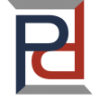
|
||
SoftPlan →
SoftPlan 2022 →
Latest Patch and RenderingStarted by Mark Petri , 30 Jun 2021 |
|

|
||
SoftPlan →
General Questions →
new RTX video cards + RTX rendering.Started by John Coyle , 11 Oct 2020 |
|

|
||
SoftPlan →
SoftPlan 2018 →
Need Help with correct Modeling in Softplan 2018 sq. ft. pricing?Started by Scott Newberg , 25 Apr 2019 |
|

|
0 user(s) are reading this topic
0 members, 0 guests, 0 anonymous users








