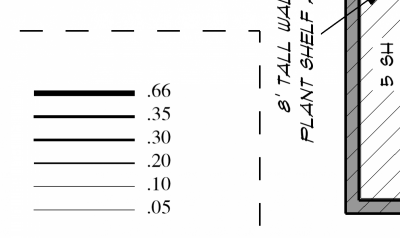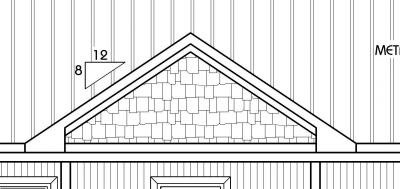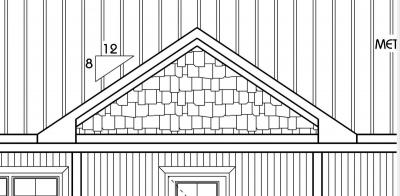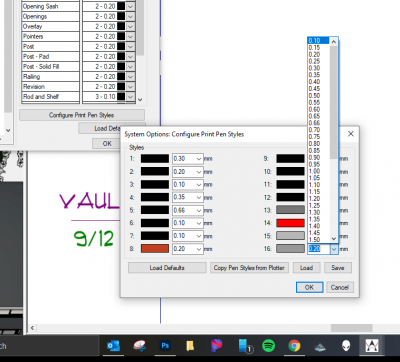Hello,
Can't seem to get my PDF line thickness smaller than the 0.10 thickness.
I have in the past had my paint lines set to .05 and gray as opposed to black. Version 2014 is ok but 2022 seems to have trouble.
The shade output is good but the line thickness is still 0.10
Tried pretty much everything!
Thanks