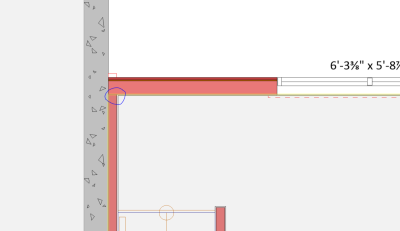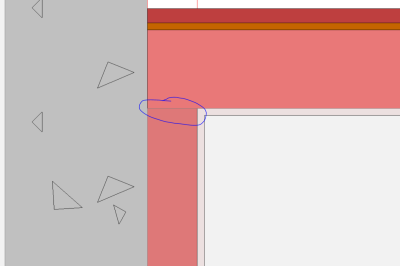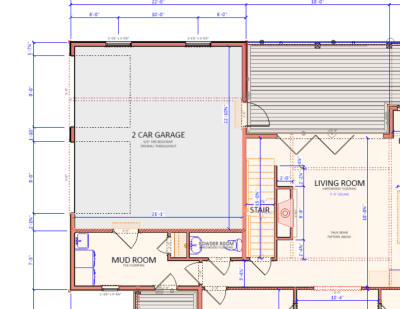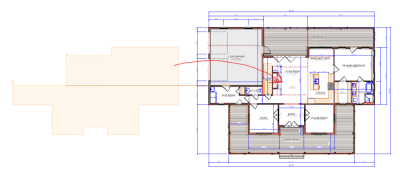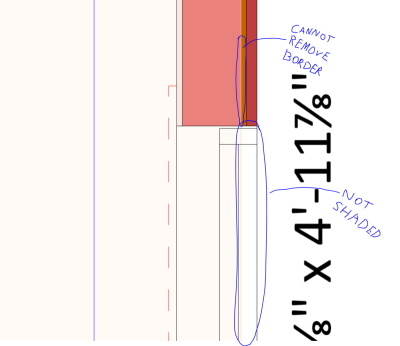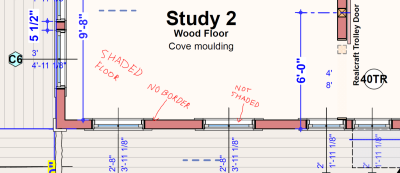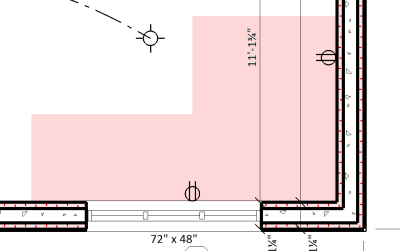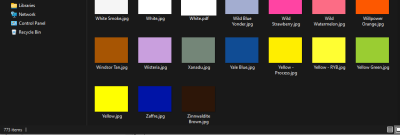Hi everyone,
I have a specific question regarding colors again...
I assigned colors to the slab, subfloor, etc. which works great but the problem is the floor perimeter/border has a thick color that I cannot remove (example of issue attached).
I know you can remove the border on a shape like a box but unfortunately this option isn't available for a polygon or when I try to edit slab it doesn't have an option to remove the border.
If I cant fix this issue its not the end of the world but I would like my drawings to be as clean as possible and this problem takes away from that.
All that being said, hopefully that is enough information for someone to understand the issue at hand and once again I appreciate any help.
Thanks.