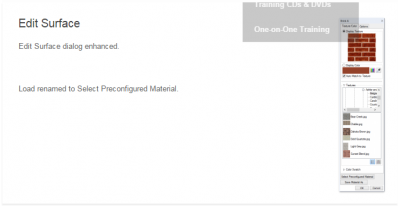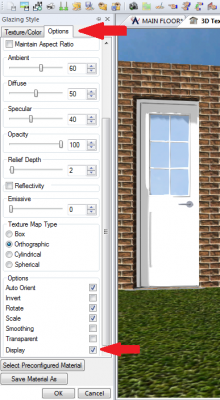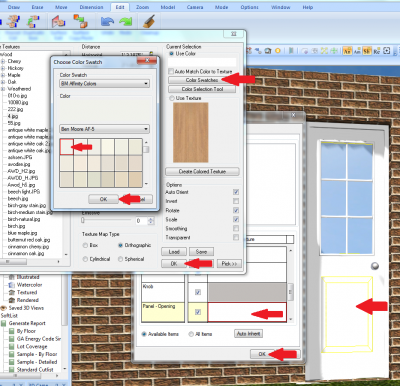I have to say that the new surface editor in 2016 seems to be a step BACKWARDS in operability ... as was a few of the changes in 2016.
My major grumble is that what was originally on one tab (okay one and a half), is now on THREE (including the material texture editor) ... how is that making things easier?
Enhanced? ..... Not sure about that!
Say for instance that you have a HALF GLAZED DOOR (yes, I did mention that ODDITY), and don't want it to show grilles, which happens all the time for this particular door, as you can't turn the grilles off! Still not sure why that hasn't been fixed ... In the old editor, you could click on the grille. This would bring up the surface editor - in the right place no less - and you could simply uncheck the display of the grilles. DONE. In the new editor, you don't have that option. You have to open the material editor, grope your way through the menu - hope you chose the correct door, hope you chose the correct material and then uncheck it ... Enhanced?
You used to be able to see all the information about any texture at a glance. Now it's shared between two different tabs .... Enhanced?
If you wanted to add a texture and you knew what it was called (e.g. Maple), you could get into the right menu, and type the first LETTER of it's name to go to that LETTER in the menu. Now that doesn't work either, you have to laboriously scroll through the menu ... Enhanced?
You also used to be able to replace a whole material ... click on the red siding, and replace it globally with blue siding. As far as I can see that functionality has been OMITTED entirely .... Enhanced?
Sorry but I don't think it has been enhanced it has actually made its use substantially more awkward. Give me a clue please. Just which BIT of this has been enhanced?
Would be nice if someone considered REDESIGNING the REDESIGN to get some of its functionality back.