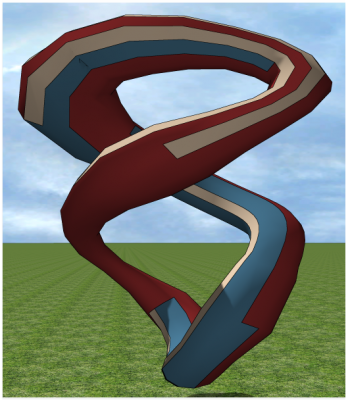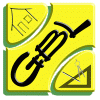I find that if I want different textures on models I import from SketchUp that the best thing to do is put any different textures on the model in SketchUp (just to represent the different textures I will want in SP). Then, if I am concerned about wood grain going the correct direction, I also adjust that in SketchUp (there are some great plug-ins).
Then, I always export a 2D plan as a DWG that I import and clean up in SP to look how I want it. I also export a 3D 3DS file from SkecthUp, which I save to the project and copy into my 3D symbols folder in SoftPlan. I do it this way because the wizard often screws up the look if I import it directly.
In the Symbol edit menu, I just import the 2D drawing as a symbol, then link it to the 3D symbol I saved to the SP 3D Symbols folder of my choosing. Then, I click on the textures to populate the different textures (just click on them, but I don't change anything). Then when I save the symbol it is set. When I use it in a model I then click on textures I want to use and color it accordingly (especially when concerned about wood grain). If not, the textures I had when in SketchUp come through as I had it set when importing it.
I am not always successful at getting exactly what I want, but it works well more often than not. I do a lot of timber accents and a variety of other "parts" in SketchUp that I bring into models.