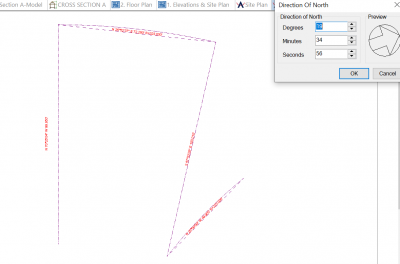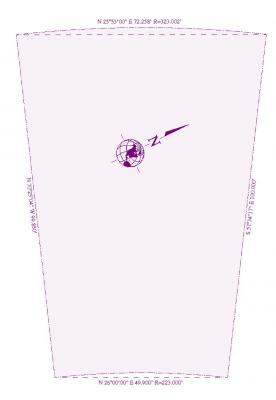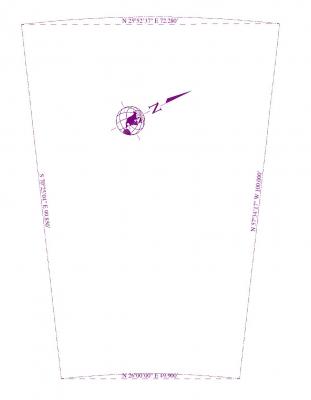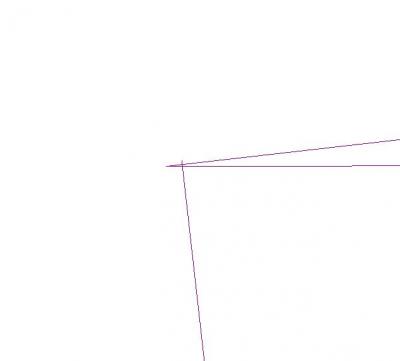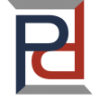Hello everyone
I am a novice at softplan and certainly with plotting surveys. I would appreciate some help with plotting this survey. I can't seem to get the bottom part to go where it needs to go. I've attached a picture of the original survey and my softplan failed attempt. I've shown what I calculated to get the direction of north. I am not sure if I did that correctly or if I used the correct coordinates from the survey. Thanks for your help in advance!